Network Deconvolution -Try it out!
For those interested in reproducing the results of the paper and adapting or extending the algorithm and our results, we provide detailed steps, intermediate datasets, and evaluation scripts for each of our original applications:
Watch a demo of ND reproducing our results for all three applications of our paper:
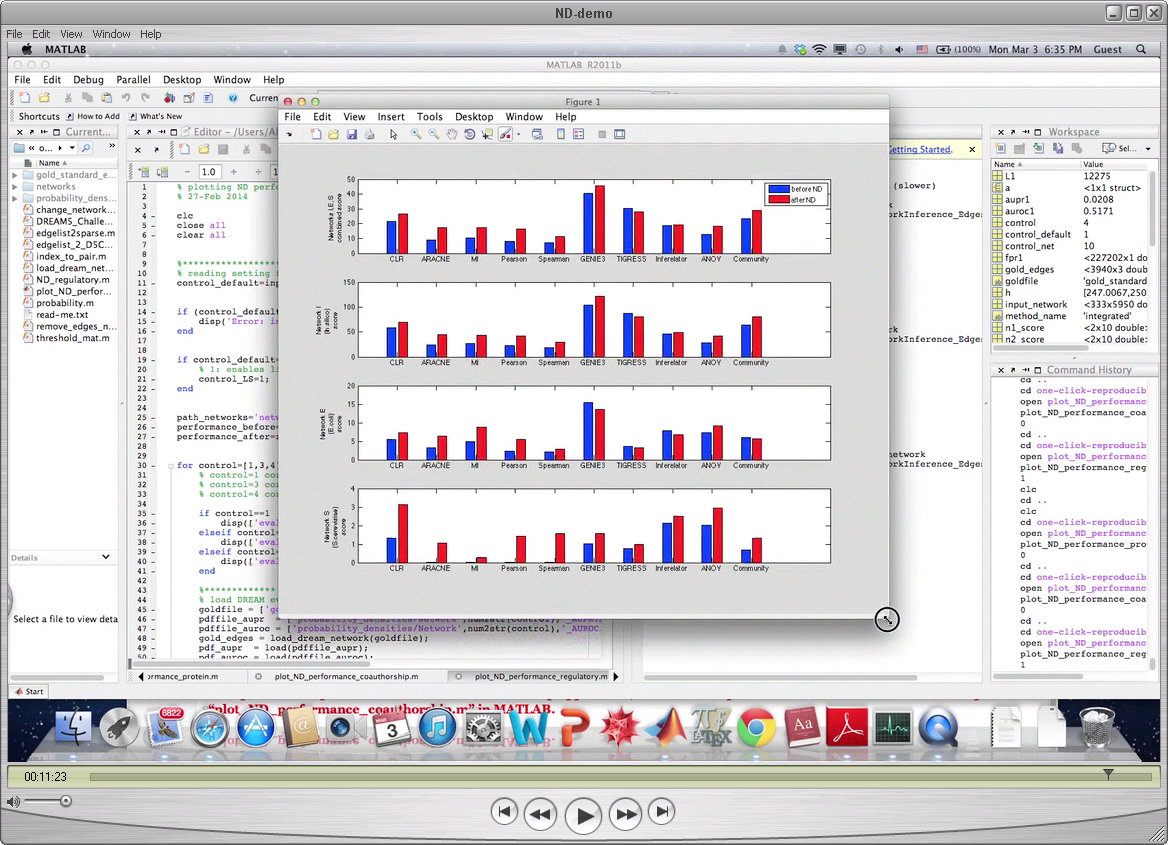
(72Mb quicktime .mov video)
Follow the steps in the video using all the primary datasets and ND code linked below.
Application 1: Gene Regulatory Inference (DREAM5 network challenge).
One-click Reproduction of ND Evaluation Results in Gene Regulatory Inference Application:
To reproduce ND performance results in DREAM5 network inference challenge, download scripts and data from here and run the script “plot_ND_performance_regulatory.m” in MATLAB.
For more details, see the steps below:
Step 1: Download network deconvolution code (ND_regulatory.m) from here.
Step 2: Download DREAM5 input networks and evaluation scripts from here or here.
Step 3: Transform the adjacency list input text files into an adjacency matrix in matlab.
Step 4: Try the evaluation script of DREAM5 on the input network (DREAM5_Challenge4_Evaluation.m). Note that in the DREAM5 evaluation, only the top 100,000 edges are considered.
Step 5: Apply ND_regulatory.m on the input network.
Step 6: Use the same script from step 4 to evaluate the quality of the deconvolved network.
Application 2: Protein Contact Inference.
One-click Reproduction of ND Evaluation Results in Protein Contact Inference Application:
To reproduce ND performance results in protein contact inference application, download scripts and data from here and run the script “plot_ND_performance_protein.m” in MATLAB.
For more details, see the steps below:
Step 1: Download provided code (ND.m) from here.
Avoid step 2: If you want to focus on ND only, you can skip step 2 and continue with the processed contact maps and networks here.
Carry out Step 2:
Step 2a: Download multiple sequence alignment, atom coordinates and DI and MI code from here.
Step 2b: Use DI and MI code to compute DI and MI networks for all 15 proteins.
Step 2c: Filter DI and MI networks to only keep contacts within 7 Angstrom (CA atoms distance).
Step 3: Apply ND.m on input networks.
Step 4: Generate evaluation plots using these scripts (see Supplementary Note 3 for evaluation details).
Co-authorship Application
One-click Reproduction of ND Evaluation Results in Co-authorship Application:
To reproduce ND performance results in co-authorship application, download scripts and data from here and run the script “plot_ND_performance_coauthorship.m” in MATLAB.
For more details, see the steps below:
Step 1: Download provided code (ND.m) from here.
Step 2: Download Mark Newman’s co-authorship network from here.
Step 3: Label co-authorship edges as strong if Newman’s Score>=0.5 (top 36% of edges).
Step 4: Transform the co-authorship list input files into a binary co-authorship matrix in matlab.
Step 5: Apply ND.m on the co-authorship matrix.
Step 6: Compute the overlap between top-weighted deconvolved edges with edges labeled ‘strong’ in step 3.
page updates:
2-27-2014 :more plotting options provided
3-3-2014 :Demo has been added